How to Move in Minecraft: Essential Tips for Beginners
How to Move in Minecraft: Essential Tips for Beginners
Minecraft, a sandbox video game developed by Mojang Studios, is a world of endless possibilities. One of the first skills any player needs to master is moving around in this vast, blocky universe. This guide will teach you the basics of movement in Minecraft, complemented by some frequently asked questions.
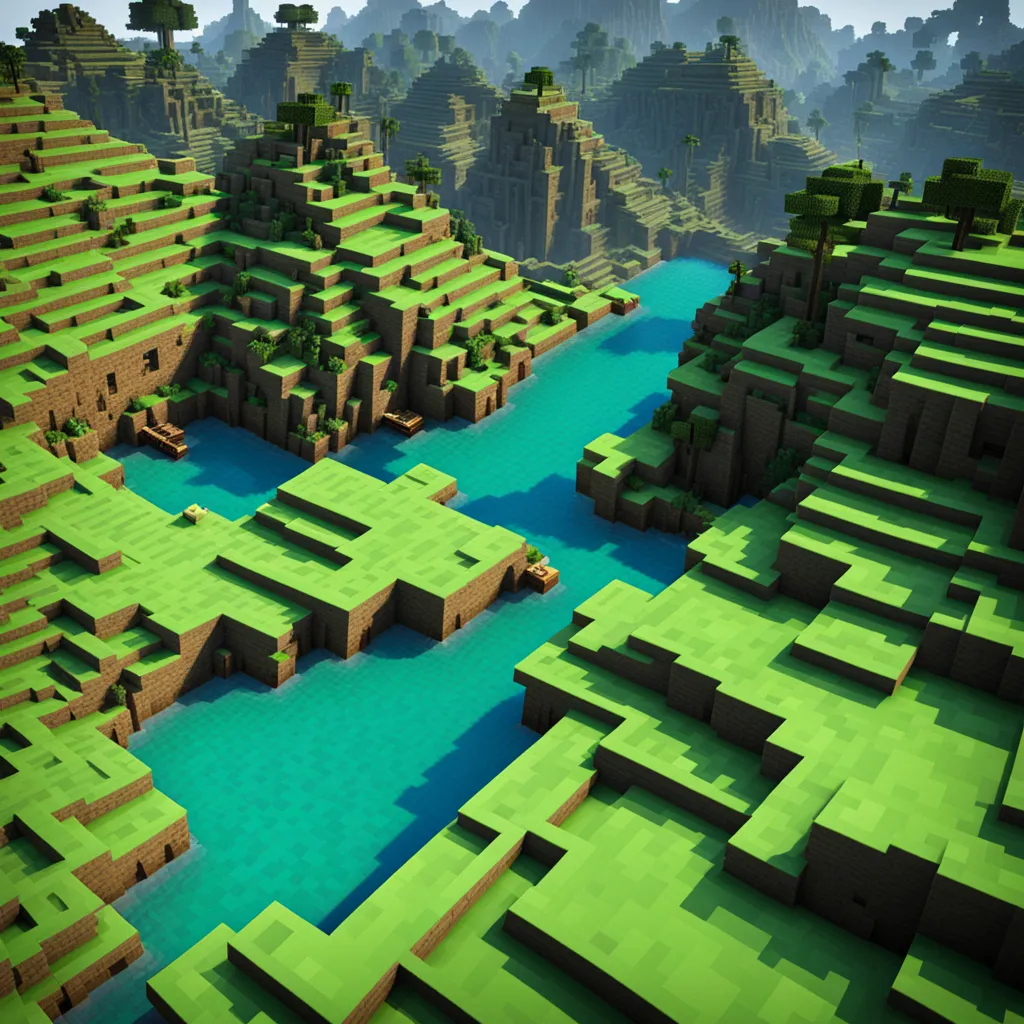
Basic Movement Controls in Minecraft
- Walking: Use the ‘W’ key to move forward, ‘S’ to move backward, ‘A’ to move left, and ‘D’ to move right. These are the basic movement controls that allow you to navigate the Minecraft world.
- Jumping: Press the ‘Spacebar’ to jump. Jumping is essential for climbing up blocks and avoiding obstacles.
- Sprinting: Hold down the ‘Ctrl’ key while moving forward to sprint. Sprinting allows you to move faster but consumes more hunger points.
- Sneaking: Press and hold the ‘Shift’ key to sneak. Sneaking prevents you from falling off blocks and reduces your movement noise, but you'll move slower.
- Swimming: In water, use the basic movement keys to swim. Press the ‘Spacebar’ to rise to the water's surface and ‘Shift’ to sink.
- Flying (Creative Mode): In Creative Mode, double-tap the ‘Spacebar’ to fly. Use the movement keys to navigate, ‘Spacebar’ to rise, and ‘Shift’ to descend.
Advanced Movement Techniques
- Parkour: This involves jumping from one block to another, often over obstacles or gaps. Timing and accuracy are key in minecraft parkour.
- Boating: Use a boat to travel quickly over water. Right-click on a boat to enter it and use the standard movement keys to navigate.
- Using Elytra: Elytra are wings that enable flight in Survival Mode. To glide, jump from a height and press the ‘Spacebar’ mid-air. Control your direction with the movement keys.
FAQs
- Q: Can I customize my movement controls in Minecraft?
- A: Yes, you can customize controls by going to the game’s menu, selecting ‘Options,’ and then ‘Controls.’
- Q: How do I move items in my inventory quickly?
- A: You can quickly move items in your inventory by holding ‘Shift’ and clicking on the item.
- Q: What is the fastest way to travel in Minecraft?
- A: The fastest way to travel long distances is by using a combination of Elytra and fireworks or by creating a Nether portal network.
- Q: Is there a way to move faster on ice?
- A: Yes, you move faster on ice, especially if you are sprinting. Placing a block like a trapdoor on top of the ice can further increase your speed.
Conclusion
Mastering movement in Minecraft is the first step to becoming an adept player. Whether you’re exploring cavernous depths, scaling lofty mountains, or constructing monumental structures, efficient movement is key. Remember, the way you navigate the Minecraft world can greatly impact your survival, efficiency, and overall gameplay experience. Practice these techniques and soon moving around in Minecraft will become second nature.