How to Download Bing Videos: A Step-by-Step Guide
How to Download Bing Videos: A Step-by-Step Guide
Downloading videos from Bing can be a useful skill if you've found content on Bing’s video search that you’d like to save for offline viewing. While Bing itself does not directly offer download options for videos, there are third-party tools and methods you can use to download videos found on Bing. Here’s a guide on how to download Bing videos, along with some frequently asked questions.
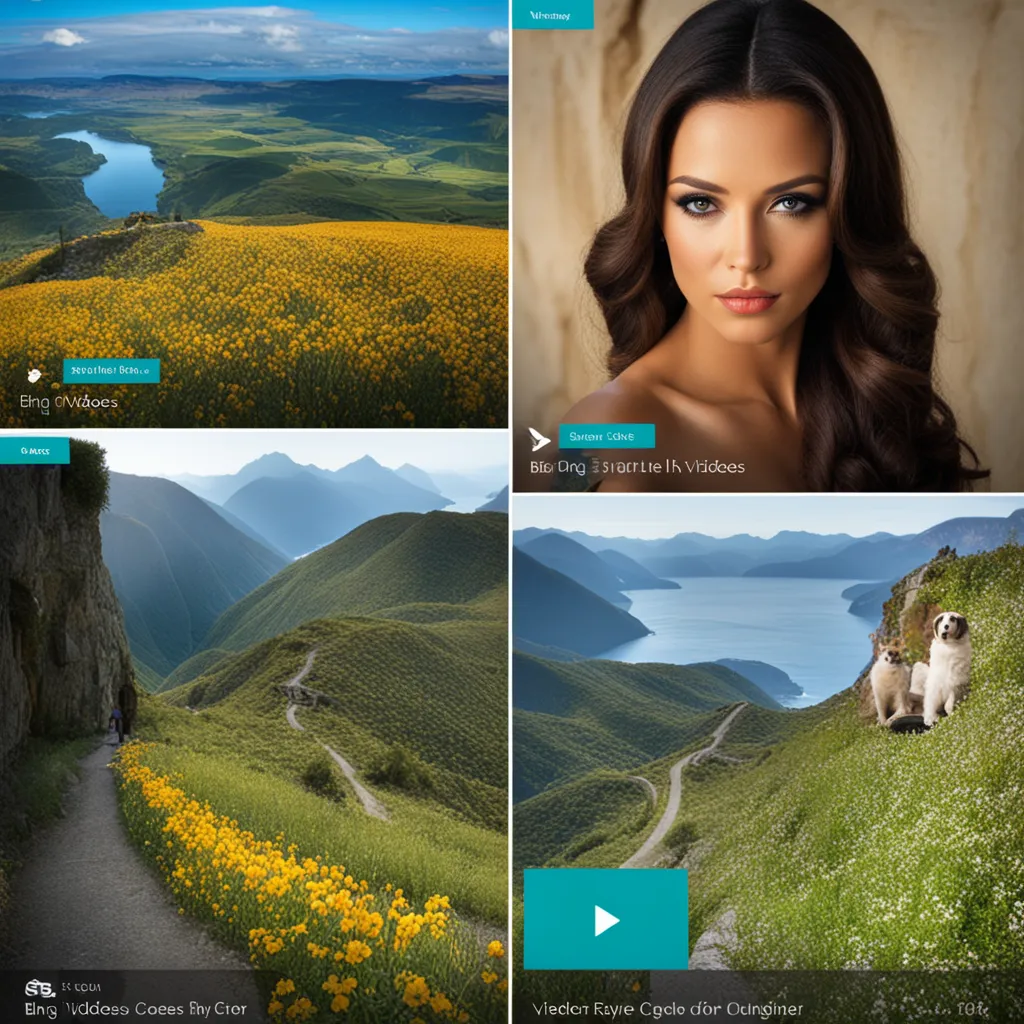
Steps to Download Bing Videos
- Search for the Video on Bing: Start by searching for the video you want on Bing. Browse through the video search results until you find the one you wish to download.
- Copy the Video URL: Once you've found the video, click on it to play. Copy the video's URL from the address bar of your browser.
- Choose a Video Download Tool: There are several online video download tools available, such as Y2Mate, SaveFrom.net, or ClipConverter.cc. These websites allow you to paste a video URL and download the video in various formats.
- Paste the Video URL: Go to the chosen video download website, paste the copied URL into the provided field, and press enter or click the download button.
- Select Video Format and Quality: Most video downloaders will offer a range of formats and quality options. Choose the one that best suits your needs.
- Download the Video: Click on the download button next to your desired format and quality. The video will either start downloading immediately or take you to a new page where you can click a final download link.
Safety and Legal Considerations
- Ensure that the video content is not copyrighted or restricted from downloading. Always respect the intellectual property rights of content creators.
- Be cautious when using third-party video downloaders. Ensure the website is reputable to avoid downloading malicious software.
FAQs
- Q: Is it legal to download videos from Bing?
- A: The legality depends on the video's content and copyright status. Downloading copyrighted material without permission is generally illegal.
- Q: Can I download videos from Bing directly without third-party tools?
- A: Bing does not provide a direct download feature for videos. You will need to use third-party tools.
- Q: Are online video downloaders safe to use?
- A: Many online video downloaders are safe, but it's essential to use reputable sites and have good antivirus software.
- Q: Can I download Bing videos on my mobile device?
- A: Yes, you can download Bing videos on a mobile device using mobile-compatible video downloader websites or apps.
Conclusion
Downloading videos from Bing is relatively straightforward with the help of third-party tools. While Bing itself doesn’t offer a download option, these external services fill the gap, allowing you to save videos for offline use. Remember to always consider the legal and ethical implications of downloading online content and to use these tools responsibly. With these steps, you can enjoy your favorite videos from Bing anytime, anywhere.