How to Check Path in Unix: Navigating the File System
How to Check Path in Unix: Navigating the File System
In Unix and Unix-like operating systems, understanding how to check the path is a fundamental skill. The path determines where the system looks for the files and programs you want to execute. Here’s a straightforward guide on how to check your path in Unix, along with answers to some frequently asked questions.
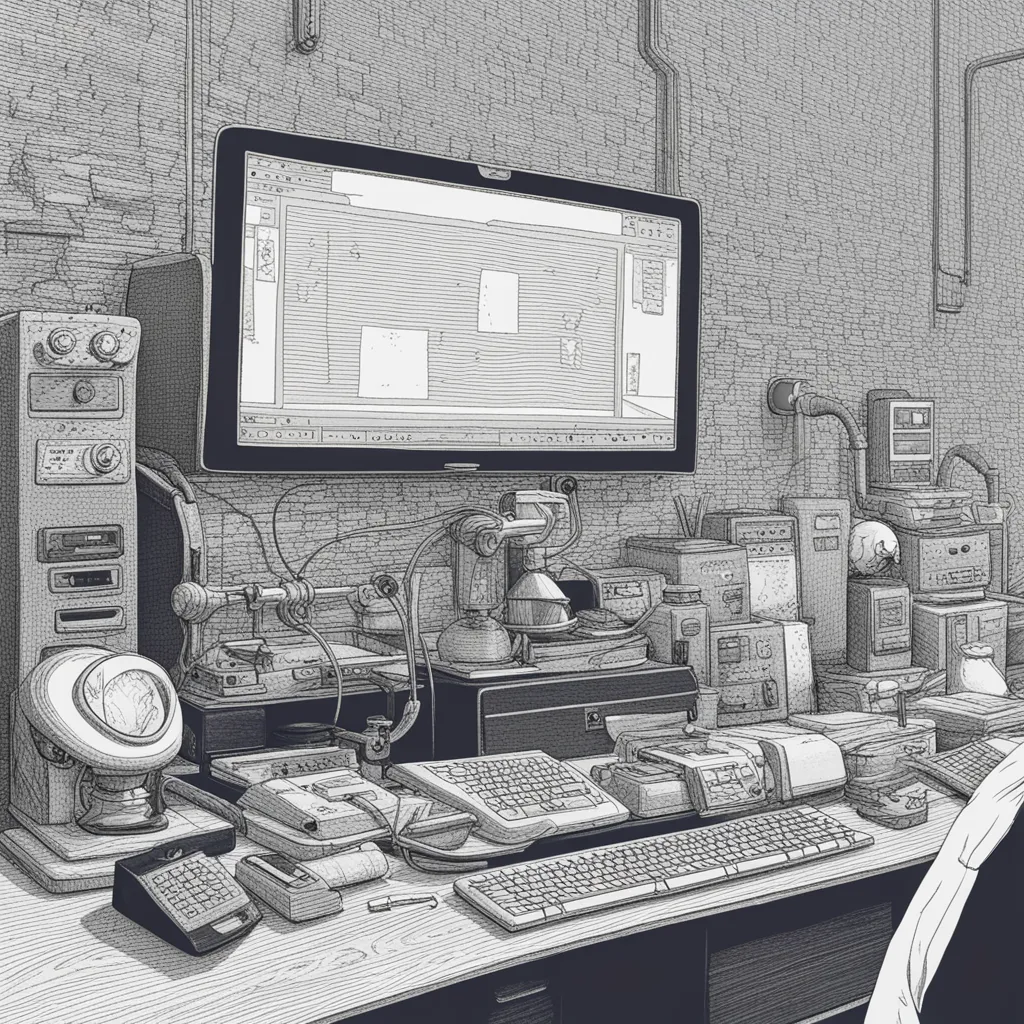
Understanding the PATH Variable
The PATH environment variable in Unix contains a list of directories that the shell searches for executable files. When you run a command, the shell looks through these directories in the order they are listed in the PATH variable.
Checking the PATH Variable
- Open the Terminal: Begin by opening your unix terminal.
- Use the Echo Command: Type
echo $PATHand press Enter. This command will display the contents of your PATH variable. - Interpreting the Output: The directories in your PATH will be listed in a single string, separated by colons (:). For example,
/usr/local/bin:/usr/bin:/bin.
Modifying the PATH Variable
- To temporarily add a new directory to your PATH, you can use the export command in the terminal, like so:
export PATH=$PATH:/new/directory/path. This change will last until the terminal is closed. - For permanent changes, you need to edit your shell’s configuration file (like
.bashrcor.bash_profilefor the bash shell).
FAQs
- Q: Why is it important to check the PATH in Unix?
- A: Checking the PATH helps you understand where the system is searching for executable files, which is crucial for troubleshooting and running software.
- Q: How can I add a directory to my PATH permanently?
- A: Edit your shell’s configuration file (like
.bashrc) and add the lineexport PATH=$PATH:/new/directory/path. Then, reload the file or restart your terminal.
- A: Edit your shell’s configuration file (like
- Q: How do I remove a directory from my PATH?
- A: To remove a directory, you'll need to edit the configuration file and manually remove the directory from the PATH line.
- Q: Is the PATH variable case-sensitive?
- A: Yes, Unix systems are case-sensitive. Therefore, the PATH variable is also case-sensitive.
Conclusion
Checking and understanding the PATH variable in Unix is crucial for efficient system navigation and command execution. Whether you’re a system administrator or a regular user, knowing how to view and modify your PATH variable enhances your ability to manage the system’s behavior and access different software tools. Remember to carefully modify the PATH, as incorrect changes can lead to command not found errors and other issues.